This post may contain affiliate links. As an Amazon Associate I earn from qualifying purchases. If you click on the link and make a purchase I receive small commission (at no extra cost to you!), which helps fund the Mom Revamped Site.

Could working from home be the ideal way to achieve a healthy work-life balance?
While it seems like it would make things easier, a healthy work-life balance can actually be pretty hard when you work from home, unless you set some boundaries. Without boundaries it’s just too easy for your life to flow into your work time, or for your work to take over your life.
When I started out with this whole working from home thing, I thought it would be so much easier to manage my time and get everything done. I imagined being able to bake a batch of cookies between work tasks, keep the house organized, and do a few loads of laundry. I figured if I could get all the cleaning done during the day, I would have the evening to just relax.
At first, it seemed like my plan was working too. I had no problem getting all those chores done during my workday.
But what I wasn’t getting done was my actual work.
Sure, the house was clean and the cookies were baked, but I never manage to finish any of the work I had planned for the day. Then those relaxing evenings I had imagined were spent stressing about falling behind on my work and obsessively planning for the next day to try to make sure I could get caught up.
Working from home does come with a lot of perks. I set my hours, I’m my own boss, I don’t’ waste any time or gas driving anywhere, I can eat a healthy and fresh meal for lunch and it’s usually pretty quiet around here. I can even work outside when the weather is nice.
But getting housework done during the workday turned out not to be a doable perk of working from home.
To be able to do this work at home thing, I learned that I needed to set some boundaries for myself. While maintaining a healthy work-life balance when you work from home has it’s challenges, over the last few months I have found some strategies to help.
Minimalize Home Distractions
While it would be nice if working from home meant you had more time to get that housework done, even doing a few small chores can really eat up a lot of work time. While these little tasks, like swapping out a load of laundry on my way to the bathroom or emptying the dishwasher while I grabbed another coffee, didn’t seem like they took up much time, they all add up.
So, to make sure I’m not tempted to do any housework during my work time, I make time to get all those little chores done before my workday starts. Of course, I don’t have time to clean the whole house before work, but I can at least make sure my work area is tidied to my liking and any little messes that will bother me are cleaned.
As for all those messes I don’t have time to tidy up? That’s what doors are for.
I don’t always make my bed in the morning, and I’m not too consistent with getting the kids tidy their rooms before bed. So, to make sure these messes aren’t a distraction for me, I close all the doors to hide the mess before I head out for my morning walk.
Now I can take a bathroom break without seeing those messes I would be tempted to quickly tidy.
If you know that there are certain chores that will bother you until they are done, make the time to do them before you start your workday. Even if it means your work day starts a bit later than you would like, having all that tempting housework done will make it easier for you to focus and make your work time more productive.
Ignore Those Other Distractions
Making sure the housework is done, or is at least hidden behind closed doors, is pretty easy. It’s all those other distractions that get hard to ignore.
For the last few weeks, The Husband has been home, taking some much-needed time off work to de-stress. Though he mostly left me alone and did his own thing, just having him in the house affected my productivity.
Even when the house is empty and quiet, there are always going to be interruptions. Phone calls, texts, the doorbell. While the delivery guy doesn’t know he’s interrupting your work, it’s the phone calls from friends and family that can become frustrating.
Just because I work from home, doesn’t mean I am available to chat all day.
The easiest solution I have found is to just not answer the phone. If a text comes in, I ignore it until my scheduled break time, just like I would at an out of house job.
Telling people that the best way to get a hold of you during the day is by text can help too, just make sure you follow through but not answering their calls when they forget.
If you aren’t lucky enough to have the house to yourself during your workday, you’re going to have to some boundaries with your family.
When The Husband was home I told him to text me if he needed to talk to me while I was working, even if he was in the same room as me. Then when I had time to take a break, I would find him to see what he wanted.
With younger children, who don’t have cell phones yet, you could even have them write you a note and leave it where you will see when you take your break if they need you for something.
Create a Work Space
While not all of us are fortunate enough to have a dedicated room to set up a home office, creating your own workspace needs to be a priority.
For the first couple of months I worked from home, my workspace was the kitchen table. I at least brought the computer chair in from the living room so it was kind of comfy, but still, it was not an ideal place to work.
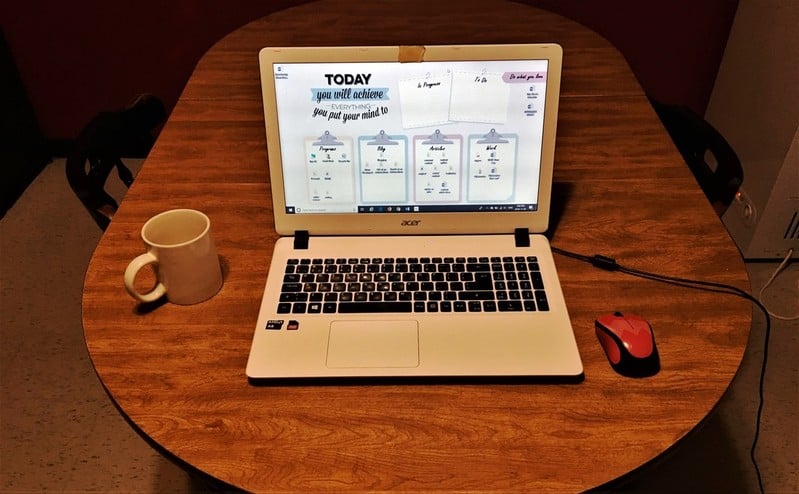
So, when we upgraded the kid’s computer station from a kiddie table to a desk, I decided it would double as my workspace too.
While I used to move my laptop to the desk to work, now I have my own desktop computer hooked up the monitor, keyboard and mouse for the kids computer. All I have to do is push a button on the KVM switch to turn the kids computer station, into my workstation.
I even decorated my workspace with a couple of motivational signs to make it a bit more personal, like my own mini office.
While having a home office would be ideal, if you aren’t lucky enough to have a room for that either find an area in your house you can set up your own workspace. Make sure it’s distraction-free, and ideally in a room that usually isn’t too much of a mess.
Don’t forget to add a personal touch with some decorations that will make you feel happy and keep you motivated. That’s one of the perks of working at home, you have the freedom to make your workspace as personal as you want.
Create a Separate Computer Account for Work
Just like setting up your own personal workspace, having a separate work computer (or just a work account on your personal computer) can help minimalize life’s distractions.
The first thing I did when I decided I was going to work from home was get The Husband to set up a work account on my laptop. Then I personalized it by downloading and customizing a desktop background organizer for it. This made it easy to organize all my files and I could keep my “in progress” and “to-do” files right on the desktop.
What I didn’t realize when I did this was that it also made it easier to keep myself from being distracted by non-work stuff.
Since I’m not logged into my personal email or Facebook on my work account, I don’t’ get distracted by any non-work-related alerts. And there’s no temptation to quickly check my Facebook during work time.
If you aren’t able to buy a separate computer for work, at least create a separate work account. Make a rule not to check personal emails or social media accounts from your work account, so that you stay in work mode during your work time.
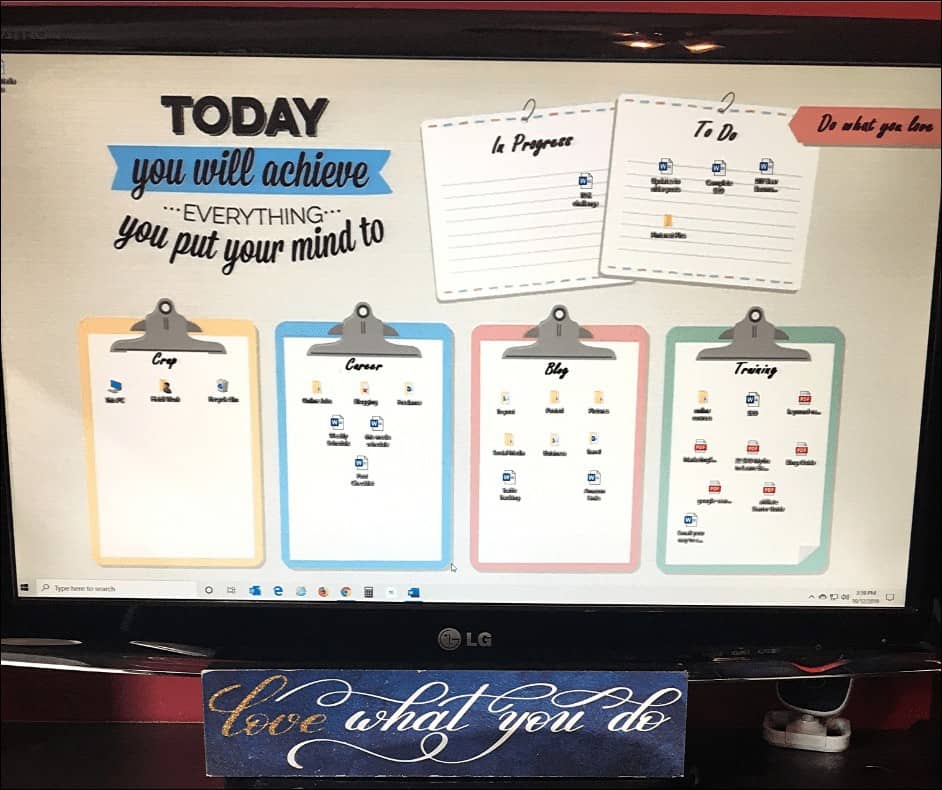
And if you want to keep your electronic workspace organized, download a desktop background organizer. You can easily customize it in Paint to suit your needs and make all the files you need easy to find.
Close Down Your Work Space
Just like it is important to keep life’s distractions from interfering during work time, to maintain a healthy work-life balance you need to keep work from distracting you from the rest of your life too.
If you have a home office this can be as easy as shutting the door at the end of your workday.
If your workspace is set up elsewhere, find a way to pack it all up at the end of the workday. Even if that means packing it all into a set of storage drawers you can wheel into a closet.
For me packing up my workspace at the end of my workday is pretty easy. All I have to do shut down my work computer and push a button to switch it back to the kids computer station. Then the house is back to life mode, and I can leave work behind and get on with my day.
If you can’t get all of your work supplies out of sight, at least make sure you have a work-free place to relax in at night, so you aren’t reminded of work. Being able to physically get away from your workspace will make it easier to get out of work mode and enjoy some time in life mode.
Set Your Work Hours
For me, the main advantage of working from home is not needing childcare anymore. I can set my work hours for when the kids are at school.
My work day starts at 9:30, shortly after I get home from walking Lil Sis to school, and ends at 3:00, a little bit before I have to head out to pick her up. These short walks, before and after work, have been great at helping me switch from life mode to work mode and back.
Since this only gives me 5 hours a day to work, I also schedule in some work time a couple of evenings a week after the kids are in bed. I find that I am pretty productive if I focus on writing during my evening work hours. That seems to be when the best thoughts pop into my head, even before I have a glass of wine.
While the flexibility of hours is the advantage of working at home, you still need to set specific hours, or you will find yourself getting less work done than you had hoped. But it at least gives you the flexibility to schedule your work time around your life.
Play around and see what times work best for you. If you’re less productive in the mornings, go ahead and do some housework instead and schedule your work day to start in the afternoon.
Don’t forget to give yourself some time to unwind too.
Go for a short walk, meditate, go to a coffee shop, have a coffee or tea at home (or maybe some wine if you work late) or even get a workout in if that’s your thing. Even if you just take 10 minutes and play a simple game on your phone, find some time to reflect on your day and help you switch from work mode back to life mode.
Give Yourself a Day Off
No matter how much planning you put into not letting life distract you from work, something will come up. Like when my kitchen sink got clogged or when I realized there was a squirrel in the ceiling, both of which required interrupting my work day to call in a professional. Not to mention all those snow days that kept the kids home from school this winter.
If I had worked outside the home, I would have had to take those days off work anyway. So instead of getting frustrated with these interruptions, I made the most of my time and worked on some non-work tasks that needed to be done.
Just like you would if you worked outside of the home, give yourself the day off when something comes up and use the time to focus on other tasks on your to-do list.
Of course, if you feel yourself getting a bit overwhelmed, whether it be with your work or your household responsibilities, go ahead and take a personal day. Isn’t it nice to be able to take a personal day without having to explain why you need a day off to the boss?
Give yourself a day to engage in a bit of self-care, by relaxing at home or going out to do something fun.
Every Monday I do what I call “Mommy Mondays” and spend the morning on me. Sometimes I have an at-home spa day, or I might take a trip to the thrift store, whatever I need to feel refreshed to start out my week.
While there may be some obstacles in the beginning, it is possible to maintain a healthy work-life balance when you work at home.
Leaving work at work, was never a problem for me when I worked outside the home, but leaving life at home was sometimes a struggle. Now that I work from home, and have been using these strategies, I have managed to separate the two and create a healthy balance in my life.
Do you have a good work-life balance? What are some strategies you have used to stay in work mode or life mode?
Follow me on Facebook to see what else I learn on my journey to live a healthier and happier life.

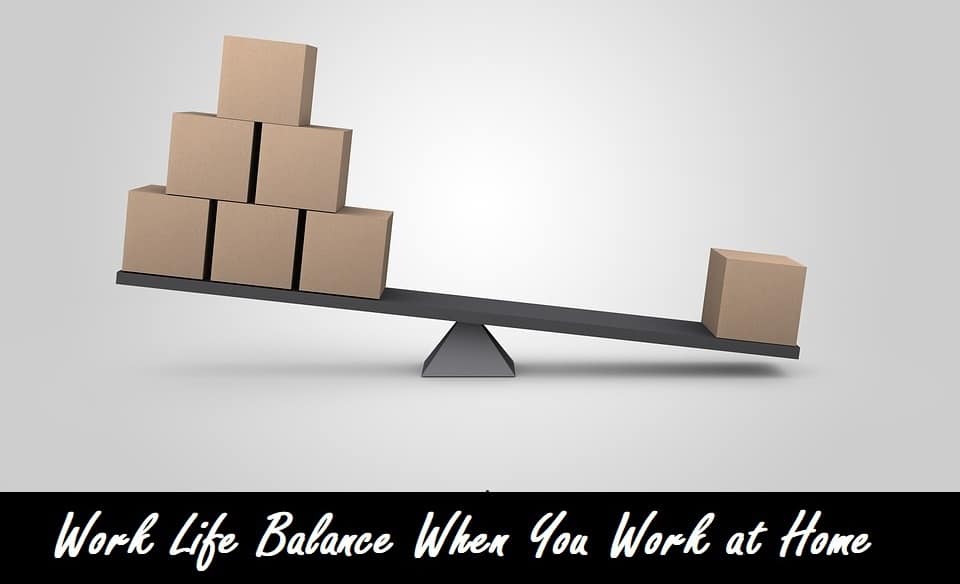
This ia a great post. I wish I had read it a year ago. I did not set boundaries when I started my blog and burned myself out. If I really ever do get my mojo back I will establish boundaries!
These are great ideas. I feel like when I work from home I’m either crazy productive or not productive at all! I bet with these tips I could have some balance.
I am going to start working from home in the fall and this has some great pieces of advice. Between blogging and work it can be hard to separate the two so I really like the idea of having a work account on my laptop.
Such great information! I just started working from home last year and it has truly been a transition for me – this definately helps me think through how to best organize.
it can be overwhelming to stay at home, work at home, and have life at home. Thanks for sharing the great tips